Azure Updates and Roadmap
Microsoft Azure is evolving very quickly and one of the most common questions that I get is “How do I stay on top of all these updates?” Here are a few resources that can help:
Azure Service Updates - this site is where Microsoft publishes updates across all Azure-related services covering both Preview and General Availability. This site includes an RSS feed which makes it easy to get notified when new updates are posted. Personally, I subscribe to this RSS feed and add it to the Favorites Bar in IE. Here’s how:
- Navigate to Azure Service Updates
- Click on the big green Subscribe button
- Click the Subscribe to this feed link
-
In the Subscribe to this Feed dialog, check Add to Favorites Bar and hit Subscribe
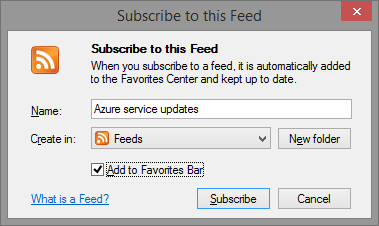
-
Now you’ll see the Azure service updates dropdown on the Favorites Bar. Whenever there’s a new update that you haven’t read, the Azure service updates text will turn bold.
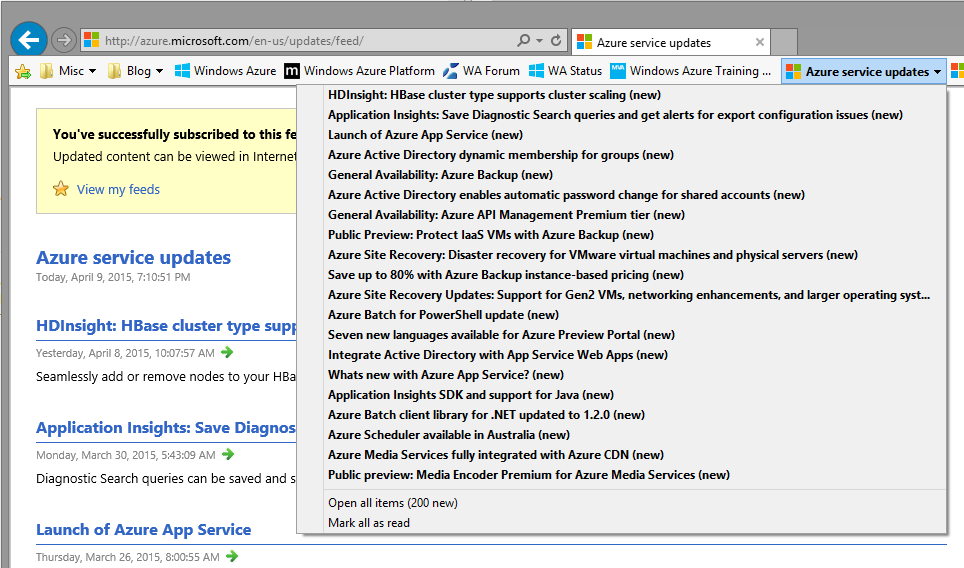
Azure Preview Features - this site lists all the features that are currently in Preview. Some Preview features are available to everyone while others require you to sign up. This is the place to get access.
Cloud Platform Roadmap - this roadmap site covers cloud-related services and technologies including Azure, the Cloud Platform System (i.e. Azure Pack), Intune, Windows Server, System Center and the Analytics Platform System Appliance among others. It includes features that have been recently released, public preview and in development. Definitely worth a look!
Hope this helps!
